Importing a GL Chart of Accounts
With the GL Chart of accounts import feature, authorized internal users can manage a chart of accounts, and any user with rights can import a CSV file for the dealer.
Important! Back up your chart of accounts before importing it.
This video provides an overview of importing a custom chart of accounts in IDMS.
- From the Channel Editor page for a bookkeeping company, click the More icon
 and choose Import GL Chart of Accounts.
and choose Import GL Chart of Accounts.
The Import GL Chart of Accounts pop-up window opens.
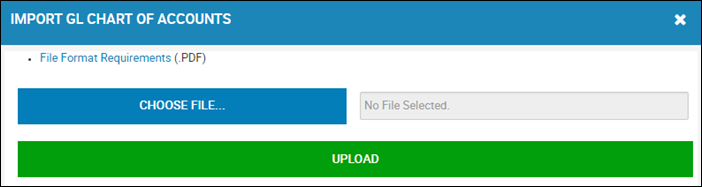
The file must be in the correct format. See the .pdf link on the pop-up window for requirements.
- Click Choose File.
- Locate the file, and choose it.
- Click Upload.